Although by now copying, pasting, cropping and uploading an image is like second nature to us, does the long process ever seem tiresome to you? Don’t you just wish that what you see on the screen could magically appear on your blog, homework or office report without traipsing through paint, an image editor or pasting into word documents?
Well Digeus software have introduced a new program called SnapIt Screen Capture 3.7.11815 which enables you to capture what you see on screen, and save or copy and paste it straight into wherever it is you would like it to go! It literally captures anything from your computer screen by taking a ‘snapshot’ with just one click! Ultimately this cuts out the ‘Ptr Sc’ into paint process and cropping the image to look how you want to, which is not only a time saver but is so much more convenient!
Once installed and loaded you simply press ‘Prt Sc’ on your keyboard when you see something you like, this will cause the small camera logo in the system tray to flash. Your cursor then becomes a dragger which you use to highlight the area you would like to capture. Let go and hey presto! Your selection has automatically been copied. You can save it too if you like by right clicking on the camera icon and selecting ‘Save as’. Then proceed to your chosen new destination for the image and paste (‘Ctrl’ and ‘V’). Easy peasy!
This tool is great for designers, office workers, business people, analysts, technical writers who have to describe interfaces, menus, and buttons, and of course, bloggers! You can even capture moving images!
So next time there’s a Topshop coat you want to show your followers or a new MAC lipstick, just press one button, drag and click! What could be easier? Well only pressing one button of course but we can’t have it all!
See here for further details and step-by-step instructions. For a free 14 day trial of SnapIt Screen Capture click here. AND...if you download the trial and write a review of the product in any forum/blog/twitter/facebook, you will receive a GIVEAWAY licence of the program, for free!
(In order to receive your registration code for a free licence of SnapIt, download the trial product, write a review and leave me a comment on this post linking me to your review – leave contact details of some sort so that once I’ve retrieved your code I can pass it on – never again will you have to endure the copy-paste-print screen-paint-crop-process again!)
These are some of the images I have created through SnapIt capturing - no copying, pasting, cropping or paint use was needed:
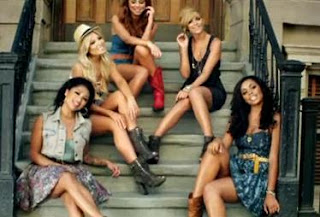 (From The Saturday's new Higher video - this was captured whilst it was playing, I didn't press pause)
(From The Saturday's new Higher video - this was captured whilst it was playing, I didn't press pause) (Image captured on Topshop.com website)
(Image captured on Topshop.com website)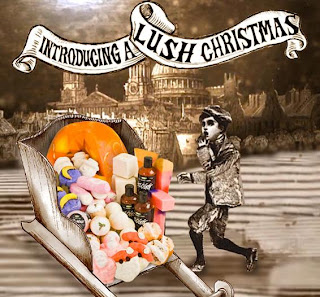 (Image captured on lush.co.uk website)
(Image captured on lush.co.uk website)

Or if you use a Mac you can just do Cmd + Shift + 4 and it lets you capture a section on your screen. They should have this on PCs too, makes life a bit easier!
ReplyDeleteOoh that's a useful tip thank you, I don't have a mac so the SnapIt program really comes in handy! :)
ReplyDeleteThat software sounds so promising and useful in this era of technology! It has always been a pain in the neck each time I need to capture something and it could take sometime, I don't like waiting! Definitely will try it out! Thanks for sharing the information!
ReplyDeleteHave a fabulous one! (:
Sanny's Head to Heart
Sanny - I know it is actually really handy, especially for blogging! You're very welcome, if you write a review of the program you can get a licence to use it for FREE!! Just link me to your review and I can get you a registration code x
ReplyDelete